Genesis Privacy
Developers and site owners can use Genesis without negatively affecting user privacy. Genesis makes use of WordPress personal data export and deletion features to help site owners remove or provide personal data in response to a privacy request.
Genesis user data #
Genesis may store personally identifying information about users if they provide personal data in their user profiles. This data is stored in the WordPress database with other user profile information that users provide. It is not sent or stored additionally elsewhere.
Genesis refers to this user profile data as:
- Author Archive Settings
- Author Archive SEO Settings
These settings can be found on the user profile edit screen in the WordPress admin area.
If a user does not provide personally identifying data, Genesis does not store anything that is personally identifying about that user.
Genesis also offers the option to email someone when a new version of Genesis is available. This option allows an email address to be stored, which appears in the theme settings page under Genesis → Theme Settings and in the Customizer at Theme Settings → Updates. This email will be deleted if it matches the address of a user who has requested their data to be removed.
WordPress privacy tools #
Requires Genesis 2.7.0+ and WordPress 4.9.6+
WordPress offers privacy tools for site owners, accessible from the Tools menu in the WordPress admin area:
- Export Personal Data: allows admin users to export a user's personal data.
- Erase Personal Data: allows admin users to erase a user's personal data.
When someone uses these tools, Genesis informs WordPress of the data mentioned above so that WordPress can include it when processing the privacy request.
For example, here is the output of an Erase Personal Data action, showing that user-provided data relating to Genesis features was successfully erased upon request:
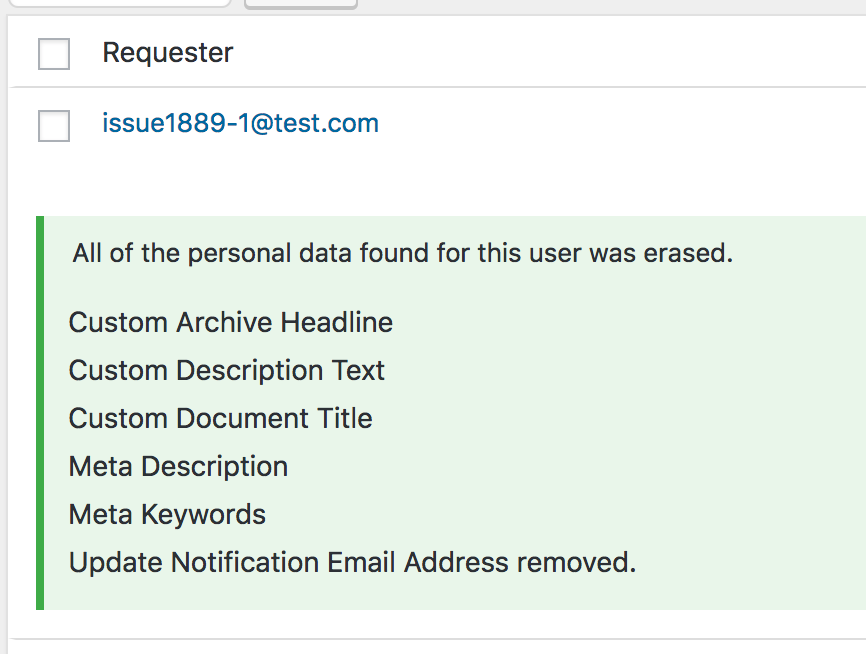
Genesis update requests #
Genesis checks for new versions by sending a request to the Genesis update server if update checks are enabled.
You can optionally disable update checks by deselecting “Check For Updates” at Customize → Theme Settings → Updates. You would then have to update Genesis manually when a new version is available.
Genesis sends the following site information to the update server. No personal information is sent.
- Genesis, WordPress and PHP versions: To deliver Genesis updates that are compatible with your site.
- Theme name, version and HTML5 support: To deliver Genesis updates that work with your theme and to learn which themes are in common use.
- The site URL: To deduplicate update requests, helping to count total unique requests.
- The user agent: This identifies update requests as coming from WordPress. It does not contain user data.
- The site locale (Genesis 3.1.0+): To inform future Genesis translation and documentation efforts.
- Multisite status (Genesis 3.1.0+): To deliver updates separately to single site installs and multisite installs if needed.
Data sent is subject to the StudioPress Privacy Policy, where more information about StudioPress data practices can be found.
