Import Content During Genesis Theme Setup
One-click theme setup #
- Theme setup introduction.
- See full onboarding examples.
- Install plugins.
- Import content.
- Set up navigation.
- Import widgets.
- Run code.
- Create Starter Packs.
- Update theme settings.
Import content #
Import content and set a page as a static homepage with a config/onboarding.php file like this:
<?php
/**
* Genesis Sample.
*
* Onboarding config to load content on theme activation.
*
* @package Genesis Sample
* @author StudioPress
* @license GPL-2.0-or-later
* @link https://www.studiopress.com/
*/
return [
'content' => [
'homepage' => [
'post_title' => 'Homepage',
'post_content' => require dirname( __FILE__ ) . '/import/content/homepage.php',
'post_type' => 'page',
'post_status' => 'publish',
'page_template' => 'page-templates/blocks.php',
'comment_status' => 'closed',
'ping_status' => 'closed',
],
'blocks' => [
'post_title' => 'Block Content Examples',
'post_content' => require dirname( __FILE__ ) . '/import/content/block-examples.php',
'post_type' => 'page',
'post_status' => 'publish',
'page_template' => 'page-templates/blocks.php',
'comment_status' => 'closed',
'ping_status' => 'closed',
],
'about' => [
'post_title' => 'About Us',
'post_content' => require dirname( __FILE__ ) . '/import/content/about.php',
'post_type' => 'page',
'post_status' => 'publish',
'page_template' => 'page-templates/blocks.php',
'featured_image' => get_stylesheet_directory_uri() . '/config/import/images/about.jpg',
'comment_status' => 'closed',
'ping_status' => 'closed',
],
'contact' => [
'post_title' => 'Contact Us',
'post_content' => require dirname( __FILE__ ) . '/import/content/contact.php',
'post_type' => 'page',
'post_status' => 'publish',
'featured_image' => get_stylesheet_directory() . '/config/import/images/contact.jpg',
'comment_status' => 'closed',
'ping_status' => 'closed',
],
'landing' => [
'post_title' => 'Landing Page',
'post_content' => require dirname( __FILE__ ) . '/import/content/landing-page.php',
'post_type' => 'page',
'post_status' => 'publish',
'page_template' => 'page-templates/landing.php',
'comment_status' => 'closed',
'ping_status' => 'closed',
],
],
// Other config removed for this example.
'navigation_menus' => [],
'dependencies' => [],
'widgets' => [],
];About the content array #
- The
contentarray contains one or more posts and pages. You can use any unique value for the array keys. The special 'homepage' key tells Genesis that the imported page should be set as the site's static homepage. - The
page_templatekey and value can be omitted if you do not wish to use a page template for a given page. - The value of
post_contentshould be a string containing the raw HTML of the page content you wish to import, obtained from viewing the Text or Source of your page content in the WordPress editor. As this string is likely to be long, we recommend storing it in a separate file as described below. - To set a manual excerpt, add a
post_excerptkey to any content item array. - To add post meta to posts and pages, set a
meta_input key. For example:'meta_input' => [ '_genesis_layout' => 'sidebar-content' ),
Importing posts #
If you choose to import posts as well as pages, these will appear in a site's RSS feed if imported with a post_status of publish by default. This can negatively affect RSS-to-email functionality a site owner may be using.
We recommend only importing posts if a site has the WordPress fresh_site option set to true:
// Set your regular page content and other config here.
$example_onboarding_config = [
'dependencies' => [],
'content' => [],
'navigation_menus' => [],
'widgets' => [],
];
// Append posts you want to import to the content array only if the site
// is a clean WordPress installation.
if ( get_option( 'fresh_site' ) ) {
$example_onboarding_config['content']['sample-post-1'] = [
'post_title' => 'First post',
'post_content' => require dirname( __FILE__ ) . '/import/content/post-example.php',
'post_type' => 'post',
'post_status' => 'publish',
'featured_image' => CHILD_URL . '/config/import/images/sample-post-1.jpg',
'comment_status' => 'closed',
'ping_status' => 'closed',
];
$example_onboarding_config['content']['sample-post-2'] = [
'post_title' => 'Second post',
'post_content' => require dirname( __FILE__ ) . '/import/content/post-example.php',
'post_type' => 'post',
'post_status' => 'publish',
'featured_image' => CHILD_URL . '/config/import/images/sample-post-2.jpg',
'comment_status' => 'closed',
'ping_status' => 'closed',
];
}
return $example_onboarding_config;Use separate files for your post_content #
We recommend storing page or post content you wish to import in a separate file.
Instead of including a long string in your onboarding.php config, like this:
'post_content' => '<!-- wp:paragraph --><p>This is a simple paragraph block, but your imported content can contain much more exciting content than this.</p><!-- /wp:paragraph -->';You can require a file that returns the string instead, like this:
'post_content' => require dirname( __FILE__ ) . '/homepage.php',This homepage.php file can be named as you wish. It can live in your config directory, but you may wish to place it in a subdirectory such as config/import/:
'post_content' => require dirname( __FILE__ ) . '/import/homepage.php',The homepage.php file must return a string containing the content you wish to import:
<?php
/**
* Your Theme Name
*
* Homepage content optionally installed after theme activation.
*
* @package Theme Name
* @author Your Name
* @license GPL-2.0-or-later
* @link https://example.com/
*/
$theme_name_homepage_content = <<<CONTENT
<!-- wp:paragraph -->
<p>This is a simple paragraph block, but your imported content can contain much more exciting content than this.</p>
<!-- /wp:paragraph -->
CONTENT;
return $theme_name_homepage_content;Note that the string is returned on the final line. If you omit the return statement, no content will be imported during theme setup and your pages will be blank.
Your raw page content can be copied from the code editor. The code editor is accessible from the menu in the top-right of the block editor:
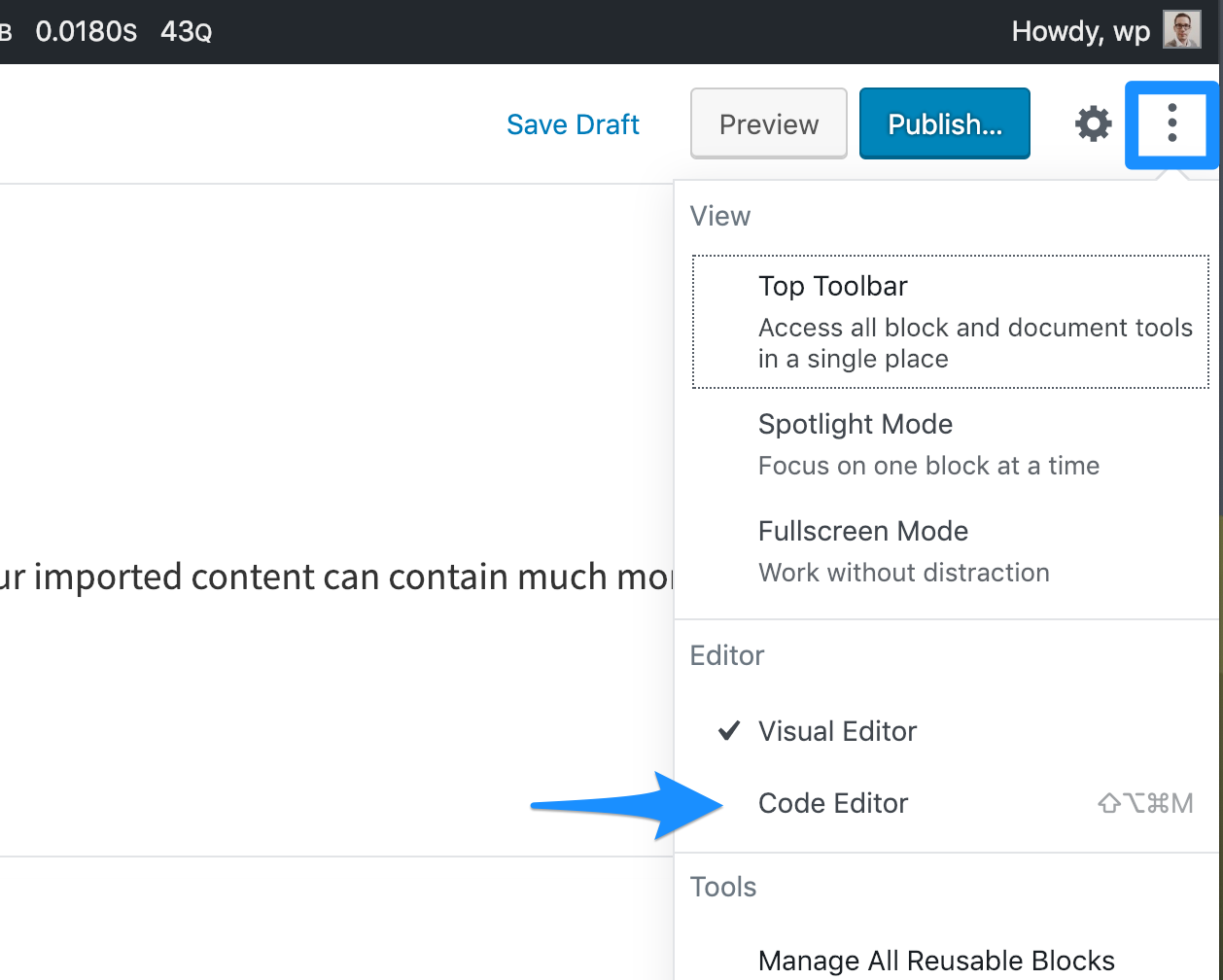
The opening <<<CONTENT and closing CONTENT; string delimiters in the homepage.php code snippet are a PHP feature called the heredoc syntax.
The heredoc syntax is an alternative to wrapping multi-line strings with quote marks. It prevents you from having to escape single or double quotes within your string. PHP will also process internal variables such as $my_var or {$my_array['key']}.
You can replace the CONTENT identifier with your own delimiter if you wish, as long as you use the same for the starting and ending one. The line with the ending CONTENT; delimiter must contain no other characters aside from the identifier and the semicolon, and no white space at the start of the line.
Each page or post you create can import the same sample content, or you can create a separate file with different content for each page, then update the post_content value for each imported page to point to that file.
Importing featured images in local development environments #
Featured images may fail to import in local development environments that use HTTPS.
This is usually due to a known issue with PHP 7.1, curl, and self-signed certificates.
If you encounter this, you can try testing locally with HTTP or testing in an HTTPS environment with a certificate signed by a certificate authority. This issue should not affect sites in production environments.
